Greetings everyone, this seems like a great deal for LastPass premium, a deal hasn't popped up for quite a while and it's a great app to collate/protect passwords!
This is available for existing and new users, so good if you've used a free trial previously or have an existing subscription.
These codes are stackable for multiple years, I noticed people over at SD have been able to redeem upwards of 3 years.
Codes redeemable until September 1, 2018. 12 months subscription starts from the date of activation.
Also receive an extra 10% off if you're a current HumbleBundle subscriber, thanks to gorillainwild.
6 Months Free Premium for Students:
Thanks to djprima, students can also get 6 months free premium by putting their student email (.edu) in HERE.
Description:
Solve all your password problems.
Stop wasting time on passwords. Only remember one master password, and keep the rest locked up and easy-to-find in LastPass.Fill every password automatically.
Work faster and smarter, and get convenient access to your passwords, anywhere. No matter what device you use, your passwords are always there.Fortify your passwords.
Only you know your master password, and only you can access your vault. We protect your data at every step. That’s why millions trust LastPass.
Premium features:
- 1GB encrypted file storage
- Priority customer support
- Extra security with Premium two-factor authentication (YubiKey and Sesame)
- Desktop application logins (with LastPass for Applications)
- Desktop fingerprint identification
- An ad-free vault
As always, enjoy!
Credit: SlickDeals


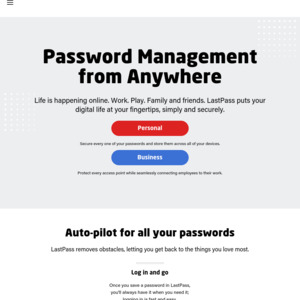
Stick them on the monitor or under keyboard and you will be fine!