Cheap smartphone at Coles from Wednesday 11 Sep Tuesday 17 Sep. Perfect for Aldi Mobile that use the Telstra network, no unlock necessary there.
Specs:
2G Network GSM 850 / 900 / 1800 / 1900
3G Network HSDPA 850 / 2100
Android 4.0 (Ice Cream Sandwich)
3.5" screen, 320 x 480 pixels, 3.5 inches (~165 ppi pixel density)
3.2 MP Camera with VGA video 30fps
CPU 800 MHz Cortex-A5
Wi-Fi hotspot
512MB RAM, 4GB Storage (2.5GB User accessible)
microSD, up to 32 GB
More here: http://www.gsmarena.com/huawei_ascend_y201_pro-5112.php
This is similar to April, May and June offers just with less flybuy points on each iteration.
Locked to Telstra. Before you go and purchase an unlock code, try your sim card first - it may just work.
Huawei Y201 Unlock Codes $5.49: http://www.ozbargain.com.au/node/91771
The 500 Flybuys points may be of additional value to some people.
How much more for a better phone?
$99 4" 800x480 Vodafone Huawei G300+ (single-core, ICS, 512MB/4GB, 850/900/2100Mhz 3G so also supports Optus).
$99 4" 800x480 Telstra Huawei Y300 (dual-core, JB, 512MB/4GB, 850/2100Mhz 3G)
$119 4" 800x840 Telstra Frontier 4G (dual-core, ICS, 1GB/4GB, 850/2100Mhz 3G + 4G)
$249 4.7" 1280x720 Google Nexus 4 (quad-core, JB, 2GB/8GB, 850/900/2100Mhz 3G)
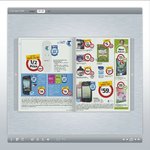


I bought one from OW - same price as Coles….unlocked it easily with BagMan (thank you) I seem to have a problem with the volume (ie no-one can hear me unless I have speakerphone on). Has anyone had an issue like this one?? I have fiddled around with settings, but cannot seem to find out what is wrong - hate to have to take it back (unlocked already!) and then re-load everything I have onto another phone… any ideas?
thanks