New cheapest price. Next cheapest is $99 according to staticice. Not really a dupe since other bargain was not specific at all.
DESCRIPTION:
With a color GamePanel™ LCD and 12 programmable G-keys, this gaming keyboard puts an arsenal of advanced gaming technology on your side.
Tiltable, color GamePanel™ LCD
The (320x240) display shows you what you need to know—in- and out-of-game—including game stats, system info, VOIP communication data, video playback, image slideshows, and more.You get more intel with GamePanel. Find out why it matters.
Learn more.
Custom-color backlighting
Custom-color backlighting
You can personalize the character backlighting to better fit with the rest of your computer and gaming equipment, and easily locate keys—even in the dark.
12 fully-programmable G-keys
12 fully-programmable G-keys
Three macros per key let you configure up to 36 unique functions per game, including single keypresses or complex macros. You can also create macros on the fly.*
Two high-speed USB 2.0 ports
Two high-speed USB 2.0 ports
The powered USB ports let you transfer data to and from peripherals—like MP3 players and flash drives—while also charging battery-powered devices.
Multi-key input
Multi-key input
You can use at least five keys at once to perform multiple complex actions.
Game/desktop mode
Game/desktop mode
No accidental interruptions—you can disable the Windows/Context Menu keys when you play.
Intelligent cable management
Intelligent cable management
You can keep mouse, headset, and other cords out of the way by routing them through channels on the underside of the keyboard.
Instant media access
Instant media access
Convenient one-touch controls give you instant access to volume control and media playback.
G15
Public software development kit (SDK)
You can upload the latest enhancements developed exclusively for GamePanel™ by the Logitech open-source community.
G15
Onboard memory
It saves your profiles so you can take your personal preferences with you.


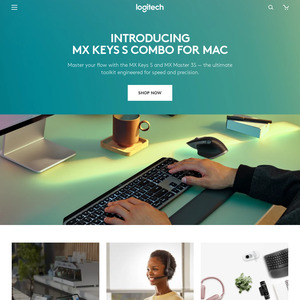
This may well be the price to get me to upgrade from my gen1 G15.
Can anyone advise if this is a bad move, ie is the g15 better for some strange reason (as happens with new models sometimes).