Dyndns will no longer have a free option and so you have to register to the "pro" version to keep your current hostname with them.
It's $18.75 instead of $25 for Dynamic DNS Pro service.
This will apparently take into effect in 30 days, see below the email I got.
That is why with mixed emotions we are notifying you that in 30 days, we will be ending our free hostname program. This change in the business will allow us to invest in our customer support teams, Internet infrastructure, and platform security so that we can continue to strive to deliver an exceptional customer experience for our paying customers.
We would like to invite you to upgrade to VIP status for a 25% discounted rate, good for any package of Remote Access (formerly DynDNS Pro). By doing so, you'll have access to customer support, additional hostnames, and more.
Here's how you get this done in two easy steps:
- Login to account.dyn.com.
- Click here, https://account.dyn.com/cart/?via=upgrade-now, to add Remote Access to your cart at the 25% off VIP rate. The discount will be applied upon checkout.

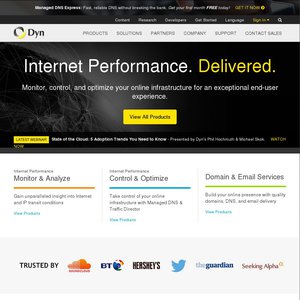
Any recommendation for free DNS?