OkayFreedom is a simple VPN service, enabling private uncensored web surfing. This premium version allows for unlimited traffic and removes ads, whereas the free version allows for only 500MBs per month. FAQs here.
Instructions
- Download the free software from here or directly from here
- Install OkayFreedom
- Click on this link
- Enter email address to receive Premium serial number (10 minute mail works a treat)
- Click on 'Enter Premium code (serial number)' in the menu
- Redeem your premium code in the upper right corner.
System Requirements
- OkayFreedom VPN has to be run as administrator
- Microsoft Windows® 8 / 7 / Vista™ / XP
- 50MB free hard disk space
- Min 1GB of RAM
- Internet connection
- Chrome or Firefox for auto unlocking (manual unlocking works with all browsers)
Enjoy :)

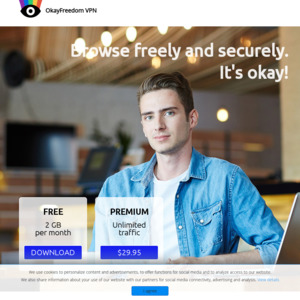
any mac versions? thx