The state-wide subscription allows all Queenslanders unlimited access to the online courses from any compatible desktop or portable device via members' public library online catalogue, whether on a library computer, at their home or business or on the go.
To access the service, create a profile as follows:
- Go to lynda.com
- Select the name of your library service from the drop down list
- Enter your library member number (barcode)
- Click on 'Submit'
- Click on the link 'Click here to enter lynda online'
As you are a new user:
- a. Click on 'New to lynda.com?'
- b. Click on 'Create a profile'
- c. Enter all information and click on 'Submit'
- You should now have access to lynda.com. You can bookmark this site for future use.
![[QLD] Free Lynda.com Access for QLD Library Members](https://files.ozbargain.com.au/n/26/189926.jpg?h=dba09f87)

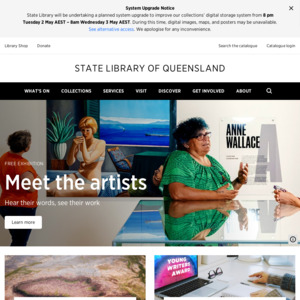
Lynda.com has great courses. Hardly 'low level'. I've learned more out of some Lynda courses than I did at uni.