https://www.ozbargain.com.au/node/195488
From this bargain i have seem to got a virus called Locker v2.79 where they are locking all my files and demanding money to remove anyone idea how to fix this???
http://www.reddit.com/r/techsupport/comments/373wk0/locker_v…
the posted link is the virus i am talking about seems to affect anybody
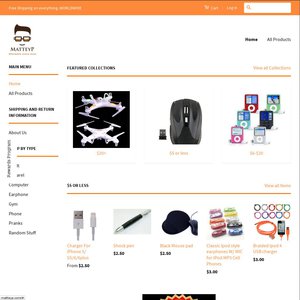
Probably a bout of bargainitis - Its fairly common round here - take two eneloops and get plenty of rest - why not order something from delivery hero and relax with an udemy course or some free phone apps.