If you didn't manage to grab the Logitech MX Master at recent eBay sales, then this is probably the next cheapest option. It was $93 and now $83 at MSY. Might cost you a bit of time depending on how long the queue is at your local MSY.
Logitech MX Master Bluetooth Wireless Mouse $83 at MSY
Related Stores
closed Comments

Doesn't stand up to casual gaming use. Now registers double clicks.

If you're looking for a decent wireless gaming mouse on the cheap I can highly recommend the G602. Approx $62 these days and really great performance/dollar ratio

You can use your eneloop on the g602, it works on 1 or 2 AA batteries. So when it flats, you can swap it quickly.

Any deals on the G602?
Edit: Any recommendations for a rechargeable gaming mouse? I don't have any eneloops :(

You must be a raw recruit. Quick, go see the Quartermaster to get yourself kitted out with them eneloops batteries.

This seems to happen to all mice if you use them long enough. You can open them up and solder on a new microswitch if it means enough to you (I'm on my third set of microswitches on my old MX Revolution).

^yeah, I have MX Master at work, and G602 at home for gaming. can confirm that G602 is a great wireless gaming mouse, and MX Master is a great work mouse.
would love to try a G900, but can't justify it because I have too many mice already! (I also have a G700s, and a G9x still in the packaging! lol)

Mx master at work don't do for me… Too many errors when scrolling, sometimes it works sometimes it doesn't.
I use g700s instead, but wanting to upgrade to g900.
I use excel a lot, and the scrolling is very disappointing.

I'm using an identical setup, and it's wonderful. Sometimes miss the thumb app switch key when at home but the extra side buttons and AA batteries make up for it.
The G602 does feel a bit slimmer in a palm grip.

Not even for casual gaming? Why? What games do you play? I'd like to know, because I'm looking at getting this for my laptop, and I play Borderlands 2 and Diablo 3 on it.

Think I paid ~$81 for G502 using CLICKMORE last week :)

Congratulations?

Did you also eat Subway?
(wonder if anyone here will get the reference)

Lol I do

Ordered one got an email confirmation with pricing .. but it doesn't show the GST or ABN - so I'm assuming an invoice come printed with the item in the post?

OW price beat by 5% down to $78.85

Yep, a few months back I pricematched the $93 at MSY with Officeworks and got it for $88ish. Pretty good considering they were selling it for around $150! $78 is a steal. I have one at work and now one at home and love it.

Noticed the mouse pointer is still slow on my 27inch @1440p even though I have already maxed it out in the settings.
My G602 is much quicker though. Could be the higher dpi?
Do the drivers let you adjust the DPI? My G9 could, but that may be limited to the gaming mice.

Logitech lets you customise the MX Master settings via their software called "Logitech Options".
My pointer speed is at the MAX (assuming it's the max dpi) but it's still not fast enough for my resolution!
Same here. Maxed out the pointer speed and its still too slow. Those thinking of buying beware of this problem. Had I known I wouldn't have purchase it.

I've found that those cushy regular mouse pads are very slow. I'm using a RAZER Scarab Expert Gaming Mouse Mat for work and it's made a huge difference.

I'm actually preferring the old G9X to this.

I've been using an older Performance MX for 5 years - can highly recommend for daily office use

Can agree with this general assessment. Had a Performance MX for 6 or so years (and though the battery life seems a tiny tiny bit shorter these days - or I am just getting old), it's been a really great product.
Currently called Performance Mouse M950T.

Just bought one these as my workhorse. It's a bit big on my small hands but still workable but I find the back and forward button a bit hard to press. Excellent build quality and the side scroll wheel works well. Can't comment on battery life at the moment because I haven't charged it but from what I've read it's not far off what Logitech specifies. I also have a G900 at home and will say the MX Master is not gaming orientated

Price matched at Officeworks for a second MX Master to use at home. Had bought one 2 weeks ago to use at work as part of the Ebay deal. It really is a good mouse!

Price back to $93. Annoying as I was planning to go in this weekend to grab one for $83.
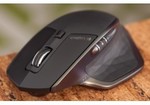

Got this mouse in the eBay sale and i must say I'm very happy with it. Maybe 10 to 20% larger than would be ideal for my hand, but not enough to make it uncomfortable. It's been working flawlessly so far. Got by without installing Logitech drivers which was a plus since I wouldn't have been able to use it on my work PC otherwise.
The other mouse I've been using is a G9 gaming mouse. Not sure I'd necessarily call one better than the other, but this being wireless is nice for desktop use.