It's $9.95USD Raspberry Pi2 clone.
Official website: http://www.orangepi.org/orangepipc/
Orange Pi Zero is for anyone who wants to start creating with technology - not just consuming it. It's a simple, fun, useful tool that you can use to start taking control of the world around you.
What can I do with Orange Pi Zero?
Build …
A computer
A wireless server
Games
Music and sounds
HD video
A speaker
Android
Scratch
Pretty much anything else, because Orange Pi Zero is open source.
Highlights
H2 Quad-core Cortex-A7 processor is used to power your smartphones and tablets.
Mali 400 MP2 GPU is capable of processing high-definition video.
Includes a Micro SD card slot and 512MB of memory.
Includes 802.11 b/g/n Wi-Fi and Ethernet networking capabilities.
Supports Android 4.4, Ubuntu and Debian.
Specifications
CPU H2 Quad-core Cortex-A7 H.265/HEVC 1080P
GPU Mali400MP2 GPU @600MHz
Supports OpenGL ES 2.0
Memory (SDRAM) 512MB DDR3 (shared with GPU)
Onboard Storage Micro SD slot (Max. 64GB) Or Flash (2MB Default not posted)
Onboard Network 10/100M Ethernet RJ45 POE is default off
Onboard Wi-Fi XR819, IEEE 802.11 b/g/n
Audio Input Mic
Video Output Supports external board via 13pins
Power Source USB OTG can supply power
USB 2.0 Port One USB 2.0 HOST, one USB 2.0 OTG
Button Power Button (SW4)
Low-level Peripherals 26 Pins Header, compatible with Raspberry Pi B+
13 Pins Header, with 2 x USB, IR pin, Audio (Mic, AV)
LED Power LED and Status LED
Support OS Android, Ubuntu, Debian, Raspbian
Product Size 48 x 46 mm
Product Weight 26g
Package Contents 1 x Orange Pi Zero

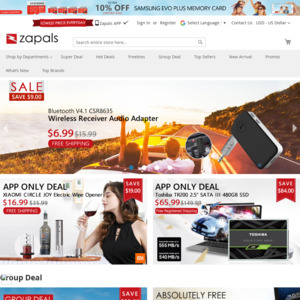
Does anyone know if these are ok for making a retro pi with?