A 6x4" (15x10 cm)- Rectangle Digital Print on Fujifilm Crystal Archive paper
Dimensions: Width: 15cm, Height: 10cm
6x 4" Digital Photo Print $0.08 Each - No Limit @ Harvey Norman - All Stores/Online
Last edited 01/03/2017 - 00:08 by 2 other users
Related Stores
closed Comments

errrr ummmmm …15c .. I believe

I believe it's 15c same day / next day (?) and 20c 2-hour service

jv price is generally 10% more

How about delivery ?

Discounts on other sizes too until 28.02
5x5 - 0.20c instead of 0.34c
7x5 - 0.30c instead of 0.48c
12x8 - $2.00 instead of $6.25
Full range available here
How are the quality of these prints? Would like to print a bunch of holiday photos.

Print quality is good. But it's dependent on the the resolution that you've taken the photo at. If it's taken on a crappy 5mp camera, don't expect too much.

5mp is plenty.

5mp gives grainy pics in a 6x4
No idea lol

Doubt anyone uses wet labs anymore outside of a pro lab.

The resolution of a 5MP photo in a 6x4 inch print can be calculated with the formula
sqrt((resolution in pixels)/(6x4)) = 456 dpi
The iPhone 7 is 326 ppi, so a 5 megapixel print on 6x4 is not necessarily more grainy than the iPhone 7 display.
However, any 5 megapixel sensor is probably old technology, possibly married to other obsolescent components, compared to what is now available. It is definitely possible to take a good photo with a 5 megapixel sensor which can be printed to acceptable standard on even larger than 6x4, but it depends on the quality of the 5mp sensor, and an understanding of the limitations of the sensor (and lens) with regard to lighting conditions.
The same thing about understanding a camera's limitations also applies to the latest and greatest 30 megapixel cameras, although they are likely to be more forgiving with regard to lighting.
I think it is fair to say that modern cameras and even camera-phones have more than 'enough' megapixels for the vast majority of uses, it is more a question of whether the photographer can successfully work within the limitations of each pixel available (either because of knowledge, or because of luck).

Watch out for the quality they come out too dark all the time

Shouldn't be much of a problem for you though!!! :P

Please enlighten me…

Even for me its too dark, I'm not "Bright" enough after all. I end up throwing some photos to the bin. It's too do with their Fuji machines…They don;t calibrate propery. the images I give them are fine and all good at Big W or Snapfish, its "Hardly Normal" that does it

entirely dependent on the image/file provided

No its not.. I got some images done at harvey norman and they all went in the bin as they were too dark. Took the same files to Big W and no problem. Kmart also do a good job and I think theirs is 10cent a print if you wait 24 hrs for pickup..

Correct I agree with you. Do not get your passport photos printed on Gloss at HN. They will be too dark. I put up the brightness still no good. I'mp issued off because Big W don't do gloss. It's ridiculous.

Anyone recommend some good stores to buy 4x6 frames?

If you just want a basic frame Reject Shop is pretty good.

Thanks!

How does Harvey Norman compare to Big W and Officeworks?

They sell furniture and rugs too.

They have a vending machine near the toilets

Gerry or no Gerry.

Go Officeworks to price match and beat it 5% so much cheaper after extra 5% discount. Also ow uses Kodak paper idk about HV.

My experience with Officeworks printing was very bad, the Kodak printing machines they are using are not as good as Fuji… I did printing at Officeworks and BIGW, the BIGW was far superior prints than Officeworks with their Kodak paper.

Agree with your experience.

BigW and Harvey Norman use Fuji?

I need to print some passport-size photos I created using IDPhoto4You website and it has 8 pics on the jpg file. Does anyone know which size print I should use?

Each photo should be around 35-40mm by 45-50mm, so I'd say 6x8".

Thanks Mate.

20c is within the hour
15c is within 3 hours (same day)
10c is next day.These are only available as the next day option.

Can you take images in store (ie on memory card/USB) and place the order to get this deal?

thanks for the heads-up. I tend to print in bulk when these deals come along.

Requires flash player, pretty slack. Booted up a vm and worked fine though.

Always do a test print before you print t your album, quality can very, depending on how they maintain their Machines.

Bonky's the
manmen for every kind of print
Does anyone know if the print quality of online+store pickup is the same as doing it in store? I wouldn't assume yes, but you know what they say when you assume…

I just had a few photos developed as a test batch. As neonlight pointed out above, the photos came out much darker than I prefer. I will not get any further photos printed. YMMV
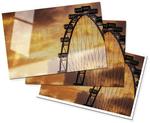

What's the
HardlyNormal price?