Weblock allows you to block online content. It can block ads (banners and popups in other apps and websites), stats and user tracking, scripts or images. It also allows you to block specific websites, like Facebook, Twitter, Google+, social widgets from websites or get rid of annoying Tapatalk popups. You can even define your own content filters. Using Weblock you can block basically any network resource!
Weblock will work on any Wi-Fi enabled iOS device, including iPhone, iPod Touch and iPad. Due to system limitations, Weblock can work only while you are connected to Wi-Fi network. Cellular connections (GPRS/EDGE/3G/LTE) are currently not supported.
Weblock has a constantly growing and updated list of predefined filters for you to choose from. It also enables you to create your own filters. Unlike other content filtering products, Weblock DOES NOT act as a proxy server or subscription based VPN for all your traffic, so your connection stays direct, fast and private! Content filtering takes place right on your device.
[iOS] Weblock - Adblock for Apps and Websites Free (Was $2.99) @ iTunes
Related Stores
closed Comments

Can someone post what jv posted, my weblock seems to be blocking their comments

""
Sorry, I can't see your comment ???

Does this actually work that well? I've tried these other fake VPN apps that block ads (I assume this is how Weblock works?), and they seem so temperamental with whether or not they work.

Had this for over a year. Best adblocker. Block ads on safari and other apps as well. Non intrusive and does a damn good job. But only works on wifi.

Fake VPN blockers depends on a blacklist of sites that they block. The better the blacklist, the better it is.

Well yeah, that's why I was asking about this app in particular :P

I've had issues where the fake VPN was disabled by iOS randomly, so that could be happening on yours too. I'm on a beta version btw.

Better off jailbreaking.

Better off not checking this deal.

Does it block ads on the YouTube app?

I recommend this as a developer. I use this to create DNS entries so that I can point my iPad at my computer when I'm doing testing
![[iOS] Weblock - Adblock for Apps and Websites Free (Was $2.99) @ iTunes](https://files.ozbargain.com.au/n/71/294671.jpg?h=c1989ca2)
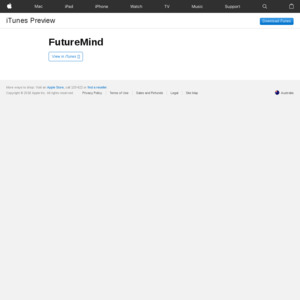

This works really well.
I just installed it and it has blocked every site on Amazon's web servers… Amazing !!!