Hi Everyone
Today we are offering:
Ubiquiti UniFi AP AC PRO 802.11ac Dual Radio Indoor/Outdoor Access Point - 122m range, AC1300
$199.95 - Retail package, with POE injector
- Perth customers can walk in and buy (no need to order online)
- Postage from $8 for Perth postcodes, $13-$17 for interstate
We're also clearing some one-off items (mostly computer hardware) well under cost on our clearance page.
http://www.vtechindustries.com.au/clearance
DELIVERY INFORMATION
- We ship Australia Wide via Australia Post's eParcel service and provide tracking number
- Deliveries require signature on delivery, or if you miss delivery, it will be carded and returned to local PO for collection
HOW TO PAY
- No surcharge for Credit Card or Paypal
- Payment via direct deposit is fine, email us online receipt/screenshot to speed up order processing
HOW TO PICKUP
- Pickup from our Canning Vale warehouse in Perth is welcome.
- Once your order is ready for pickup we will notify you via email
HOW TO ORDER
- Best way to order is via our website, where you can select pickup or calculate delivery cost and pay online.
- If you're having trouble ordering through the website, you can email orders to sales@vtechindustries.com.au
OTHER
- If you wish to order other items on the website - we recommend placing the order separately
- Any enquiries please email us at sales@vtechindustries.com.au

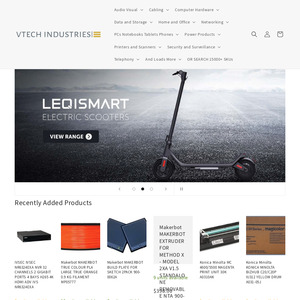
These things are amazing if anyone is curious. Beats standard consumer grade wifi by a country mile. Pair it with an Edgerouter and you'll never look back, I wish I'd found Ubiquiti years ago.
That said OP, and deals on the G3 bullet cams? I'm in the market for one more to complete a build.