Was looking for this lamp exactly and here comes the Flash Sale from GearBest
Price:
AU$53.23 shipped.
Review:
https://www.youtube.com/watch?v=7Gf_GE-eqY0
Product Description:
● Flicker-free pleasant lighting
Patented optical design, let the natural light cover your desk
● 4 lighting modes for your choice
Focus mode, read mode, PC mode and kid mode fulfill every need of yours
● Not too dark, not too bright, just as you like
Brightness and color temperature stepless adjustment (an accuracy of 1K or 1pct)
● App remote control
Search "Mi Smart Home" in the "App Store" or "Google Play" to download the APP and connect your device, then start your Mi smart life
● Minimalist design with long-term durability
Clean and sleek appearance, precise spindle, efficient heat dissipation, never stop discovery
Focus mode
In focus mode, users can set up a "focus time" and "rest period", each completed a "focus time" lamp, the lamp will remind the users to take a rest via "breathing light", which helps users improve work efficiency, reduce eye fatigue
Read mode
Mi smart LED lamp provides users with a more neutral color temperature (4000K) and 100pct brightness, which improves readers' attention as well as prolong reading time without tiring
PC mode
Blue light from computers can be damaging to your eyes. 2700K color temperature pleasant light is designed to reduce the proportion of blue light when using computers, protecting users eyes
Kid mode
Since the eyes of children haven't developed completely and can be easily hurt, Mi Smart LED lamp, designed for children, has passed the Biosafety certified to meet the latest safety standards, silently protect the children from damaging eyesight
Parameters:
Input: AC 100 - 240V, 50 / 60Hz, 0.2A
Color temperature range: 2700 - 6500K
Brightness range: 1 -100pct
Color rendering index: 83
Lifetime: 25000h
Wireless connection: Wi-Fi IEEE 802.11 b/g/n 2.4GHz
App system: iOS 7.0 or above, Android 4.0 or above
Brand: Xiaomi
Power: 6W
Luminance: 300LM
CCT: 2700-6500K
Powered source: AC
Input Voltage: AC 100-240V
Features: APP Control,Dimmable
Optional Light Color: Cool White,Warm White,White
Suitable for: Home use,Office
Available color: White
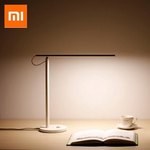


the Philips (Xiaomi) EyeCare Connected Desk Lamp is better