This is inexpensive,useful Xiaomi Yeelight 220V E27 is back on sale for 17 days.
This LED Bulb is a great home lighting tool. It makes you enjoy and feel the wonderful lighting experience, fully adopting high quality LED chips, and the white lights with adjustable brightness. It will bring you the pure, comfortable daily lighting experience and long working lifetime.
The WiFi control light uses professional high-temperature resistance capacitance as a power core device to ensure the Yeelight has a longer working lifetime and more reliable function. Wholeheartedly, we just create an excellent lighting experience for you!


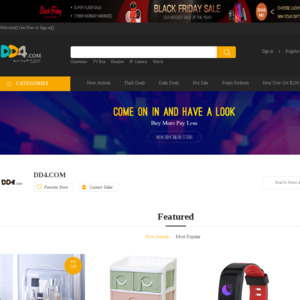
Awesome light, I have two and the app is great. Has been cheaper before, I purchased mine for $9.90 USD ea.