This is a really good freebie as it combines all the security features into one. For those who don't know, a UTM stands for Unified Threat Management which combines all the possible security features such as Anti-Virus, Firewall, Web filter, Spam filter into one single software.
Features
Increase your Internet Bandwidth - You can make easy use of multiple Internet connections at the same time, giving your home more bandwidth.
Protect your Kids Web Surfing Habits - Use Web Filtering to stop sites from infecting you with viruses and spyware, keep your kids from surfing to bad sites, and get full reporting on the activity in your home.
Solve your Spam Mail Problems - Use Mail Filtering to clean up your inbox and reduce the amount of spam you have to sift through using any POP3 or SMTP setup.
Access your Home Network from Anywhere - Dial in using Road warrior VPN access to securely use Remote Desktop, transfer files, and even print, from anywhere in the world, even from your iPhone.
Connect to Work or Friends - Create a permanent tunnel to other Unified devices, linking you with a friends network, or having the perfect encrypted link to your office Astaro to work from home!
Stop Viruses in Web and Email - Dual Scanning Engines stop viruses in file downloads, email attachments, and embedded in web sites. Sophos catches them at the gateway, before they can get in to assault your computers.
Note: The Sophos UTM Free Home Use firewall contains its own operating system and will overwrite all data on the computer during the installation process. Therefore, a separate, dedicated computer is needed, which will change into a fully functional security appliance. Just right for the spare PC you have sitting in the corner!
Software appliance can be either installed on a dedicated Intel™-compatible PC or within a virtual machine. Virtual appliance can be run directly in any VMware vSphere Edition.
![Free Sophos UTM Firewall Software [Need a Spare PC with Two Network Ports]](https://files.ozbargain.com.au/n/26/325526.jpg?h=44429f74)
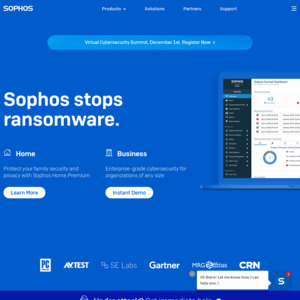
Or use Pfsense?