Very good app with 4.7 star rating.
- Network scan: discovers all devices connected at the network.
Displays most important information for each device connected, IP Address, MAC Address, Vendor, Bonjour Name, NetBIOS Name and Domain.
Wake On LAN (WOL): switch on a remote device from your phone or tablet when you are connected via wifi or with a mobile data connection.
Secure SHell (SSH): put a remote device in sleep mode or shutdown from your phone or tablet when you are connected via wifi or with a mobile data connection.
Displays the operative system version installed on the remote device. (In the remote device must be installed and started a SSH server)Loads off-line all devices of a network previously detected.
Adds a new network or a new device manually in order to manage all functionality for a no detected device.
Shows information about the wifi connection (external IP, signal strength, download and upload speed, subnetmask, gateway, DNS).
Shows information about the mobile provider (external IP, signal strength, download and upload speed, CID, LAC, MCC, MNC).
Wifi scan: find nearby wifi and displays SSID, signal strength, channel, encryption.
Shows graphically the band width and the overlapping between channels of wifi networks.
Monitoring and diagnostics remote devices: shows CPU usage, RAM usage and displays the available memory inside the disks.
Monitoring access to network wifi. Receive notification when a new device or an unknown device connects to the network.
Ping functionality. It's possible to ping every device connected and any hostname or IP Address.
- Port scanner to scan the most common port used.


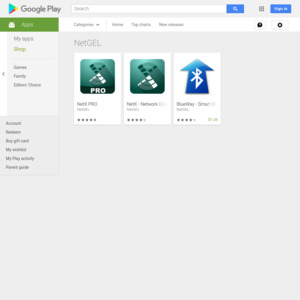
Hmm. Don't like the Identity permission required.