Voice Recorder Pro (License)
Rated 4.5 from 1361 reviews
Voice Recorder Pro is an easy-to-use voice recorder that is full of convenient features.
It's perfect for recording voices in meetings or making little voice memos.
✔Can even record while screen is in sleep mode.
✔Can record whenever you like via floating button.
✔Comes with user-friendly functions such as automatic volume change when playing back recordings.
✔The application lock function protects your privacy by requiring users to input the unlocking pattern when starting up the app.
Clipboard Pro (License)
Rated 4.7 from 2069 reviews
Designed to be practical and easy to use.
Convenient clipboard app with overlay display.
Automatically record all copied text.
You can record the content and URL of the article you care about, copy the product name, etc. and search the web later.
Because it has memo function, it is useful for shopping and going out.
Blue Light Filter Pro
Rated 4.5 from 2287 reviews
An app that reduces the amount of blue light emitted by overlaying a translucent filter.
It keeps the eyes healthy by reducing the amount of blue light that reaches them and helps users achieve comfortable sleep.
![[Android] Voice Recorder Pro FREE (was $3.49), Clipboard Pro FREE (Was $3.49), Blue Light Filter Pro FREE (Was $3.69)](https://files.ozbargain.com.au/n/72/346772.jpg?h=98eae2fe)

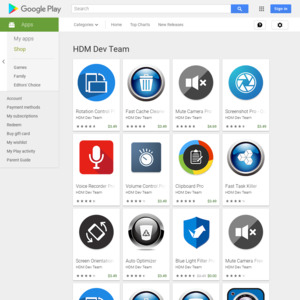
wow Clipboard Pro sounds useful