I've been thinking about buying a Circle from Amazon for a while now (full name: "Circle With Disney").
I've been tossing up whether to just use the freely-available OpenDNS at home, or invest in a device like Circle which gives greater control. After finally deciding to buy the Circle for about $150AUD from Amazon, it turns out I've waited long enough that there is now an Australian distributor and that they are offering "introductory" pricing of $99AUD with free shipping.
At that price I'll definitely buy one, thought I'd share it with others who may have been considering buying from Amazon like I had been. As bargains go the savings are good (33%!) but it's a niche product so it may only appeal to a handful of other Ozbargainers. Still that's why we're here, right?
Note that this is an 'in home' solution, and doesn't work when your kid leaves the house with a 4G enabled device (they have Circle Go for that, at $6/month for 10 devices)
Technical details: the circle device uses a wired and/or wireless connection to your home network. It uses ARP spoofing to send all internet-destined packets through the Circle device before they go through your router. This makes it very hard to bypass. There is a potential reduction in internet speed through this mechanism but from the reviews I've read it is negligible/imperceptible. However there is one drawback with this device - it connects at only 100Mbit/s. This isn't a problem for most of us as our internet connections are less than this, but still you'd think they'd invest in gigabit. My plan for getting around this is to use the Circle only on a VLAN for kids technology, and leave all other devices (Sonos, Google Homes, game consoles) going through the primary VLAN. Circle isn't VLAN aware so if you put it on its own, it will filter all traffic on that VLAN and be unable to see any other VLANs on the same physical network.
Parental details: Yes I'm aware nothing beats having a good, open, trusting relationship with your kids. And nothing beats having "the conversation". And nothing beats supervising them 110% of the time. But my kids are 5 and 7, and when my daughter wanted to search for "Unicorn pictures" the other day on the iPad I had a sinking feeling that it would take only 3 or 4 clicks before she would see pictures of… well we all know Rule 34, don't we. If we'd had Circle I would have felt a bit more comfortable letting her explore on her own.
Edit: Just reached out to the company to confirm whether price is inc or exc GST - will report back when I have a response
Edit: Looks like the price was accidentally shown as ex GST. I've updated the price in the title to $109 AUD to reflect GST inclusive price.

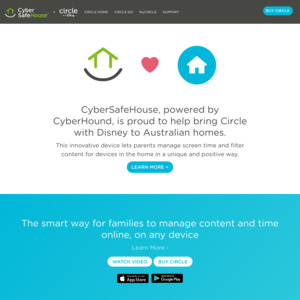
i love unicorns…