Looks like they've just launched in Australia but not much info about it yet. Currently supported cinemas are severely lacking in all major cities at the moment, no idea if that's just because they haven't added more yet. Does anyone have any more info?
Edit: I bit the bullet and signed up. I'm hoping that it would be easy to cancel if they don't add more cinemas given that their whole motto is "Any cinema, any time".
Edit 2: There are a lot more participating cinemas in the app compared to those on the site. Almost all the major ones from what I can see, more info in the comments.
Edit 3: Make sure you enter the coupon to see the pricing. The website does not always automatically apply it, sometimes the correct pricing isn't even displayed. Try again later if it's not. If (high) pricing exists for multiple days, mark expired.
22/6 Mod note: See this comment. Warning that users are being told to pay a $4.99 - $9.99 fee to be able to use the service immediately (despite the annual fee having been already paid).
31/7: Activation fee reported to be $10 in all cases.

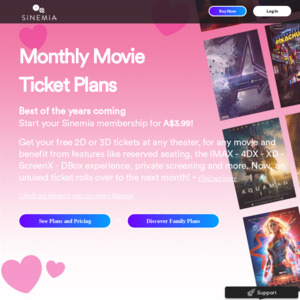
Oh okay thank you!