Good quality phone, has most common frequencies and NFC, except B28. Dual Camera with No OIS EDIT: It has Optical Image Stabilisation according to official manufacturer https://www.youtube.com/watch?v=LxTaTlolu1A
I know this isn't the 5.5 lite version that was posted the other week, it's the more compact 5.2 incher. It's what you do with it that counts.
Who can argue with 6gb of ram and 64gb rom for under $250 AUD? GOLD, and BLACK versions' only.
There is a lot of support on XDA for these Nubia phones, many roms available with OTA updates including this model.
This 'Flash Deal' has been running quietly for several days and they keep resetting the counter…

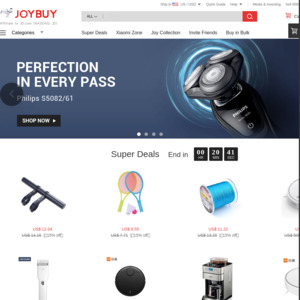
Nubia Z17 Mini has 5.2", what the normal would be? or the Plus??
- misread, Lite is 5.5".