Zigbee controlled Dual Powerpoint with AU Standards. Does require a Nue Bridge or similar. Comes down to $57 with PULL5 eBay code
From eBay Post:
AU Standard ZigBee Crystal Dual Power Point Wall Socket with Touch Switch Led Indicator
You are welcome to visit our Smart Home Showroom at 2 / 143 Keys Road, Moorabbin Vic 3189 from 9:30am - 5:00pm Mon-Fri, 10am - 1pm on Sat.
Features :
This beautiful Crystal Powerpoint is designed with the same looking of the Smart Nue ZigBee wall switches.Together with Nue ZigBee smart switches, they provide you a beautifully home environment, accentuating and creating an appealing and seamless look throughout your home.
- AU /NZ Standard Wall Powerpoint coming with Australian approved GMA (GMA-502727-EA) certificate.
- Crystal Glass Dual powerpoint, looks very nice and luxury.
- Coming with touch switches and blue led indicators
- Compatible with AU/NZ standard socket blocks, plate and clips
Specifications:
Model: MG-AUWS01
Voltage input: AC100V~250V
Voltage output: AC100V~250V
Max Power Load: 15A
Socket Colour: White
Surface Material: Crystal glass
Dimension: 120x72x43 mm
IP Rating: IP44
LED indicator: Blue
ZigBee 3.0
Warranty: 2 years
Package includes:
• 1 x ZigBee Twin Touch Powerpoint
• Some Mounting Screws
Common questions and answers:
Is it a ZigBee Smart Powerpoint?
A: Yes, it is.Does this powerpoint work with Google Home or Amazon Alexa?
A: Yes, you can use Google Home and Amazon Alexa to control the smart powerpoints.Are any other products required for using this powerpoint
A: Yes, like any ZigBee device, you need a ZigBee bridge (Nue ZigBee Bridge, Philips Hue Bridge or Amazon Echo Plus) for you to use APP or voice control to control this smart powerpoint.
In addition, you can manually use it like any other normal powerpoint without a ZigBee Bridge.
- What APPs can I use for controlling this smart ZigBee powerpoint?
A: It depends on what ZigBee Bridge you are using.
- Nue ZigBee Bridge: Hui Home and Amazon Alexa
- Philips Hue Bridge V2: Philips Hue APP and Amazon Alexa
- Amazon Echo Plus: Amazon Alexa
Note: As the Philips Hue APP and Amazon Alexa do not have the powerpoint devices so far, the smart powerpoint will be shown as light switch when you add the device in, then you can re-name them to Power Switch.




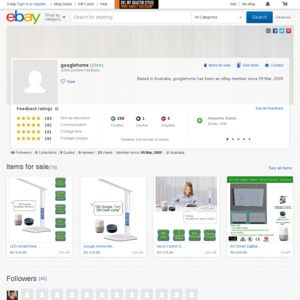
Hi Rep, can I use aeotec z-stick as the bridge? Cheers.