Original EOFY 20% off Selected Stores on eBay Deal Post
Cheap gaming LED keyboard
Designed to offer you a more enjoyable gaming experience
Ergonomically designed key caps reduce fatigue during long period of play
3 colors switchable LED backlighting, 3-level brightness adjustment
10 function keys allow for quick and easy access to multi-media controls
Anti-skid, with stand design, height adjustable
Durable keycap with laser engraving technology
Ergonomic designing effectively reduces fatigue and increases comfort.
Connect to PC or laptop via USB




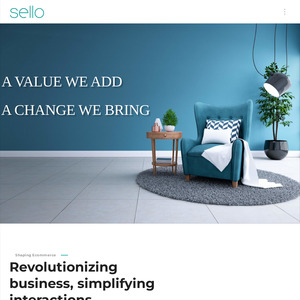
You can get it a few cents cheaper with a bonus fidget spinner from a higher rated seller here:
https://www.ebay.com.au/itm/Illuminated-LED-USB-Wired-Gaming…