Was looking at upgrading my media PC and saw that the 9020 seems to be best bang for buck for one. Doesn't have an SSD like some of the other deals posted, but is also about $80 cheaper.
DELL
OPTIPLEX 9020
i5-4590
3.3 GHz
8 GB
500 GB
DVDRW
NO OS
SMALL FORM FACTOR (SFF)
WIN 8 COA
E3 1200 V3
USED, TESTED AND WORKING. A GRADE. FREE EXPRESS POSTAGE. WARRANTY. FREE RETURNS.
Original PENNY5 5% off Sitewide on eBay Deal Post
Don't forget to use Cashrewards. I did :(
![[Refurbished] Dell Optiplex 9020 SFF, i5-4590 (3.3GHz), 8GB, 500GB Delivered $218.50 Delivered @ Reborn Electronics eBay](https://files.ozbargain.com.au/n/76/390076.jpg?h=fa2b7910)



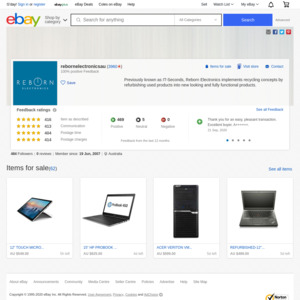
Why not use the 5% off code?