These are back on sale at Joybuy but they have been cheaper before.
Remember that if you have any Xiaofang cameras that are not connecting to the MiHome app, you should be able connect them to the latest MiHome app after reverting to the camera to its original firmware (hold down the setup button for about 15 seconds). You can then update them to the latest firmware and they'll still connect ok.
More detail here
Or use fanghacks for use with a third party app/platform.

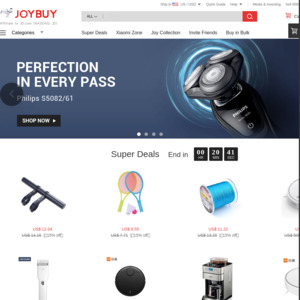
Why did the first deal get unpublished?