$129 (Bonus $50 eGift Card) + Free Shipping D-Link DIR-878 Wireless-AC1900 MU-MIMO Dual Band Gigabit Router - This will technically cost you $79 after gift card.Out of Stock
Couple of more good ones and cheaper compare to previous deals.
- $189 +Delivery TP-Link Archer C3200 AC3200 Wireless Tri-Band Gigabit Router Archer C3200
- $55 + Delivery TP-Link LB130 Smart Wi-Fi LED Bulb with Colour Changing Hue
Links to all offers :




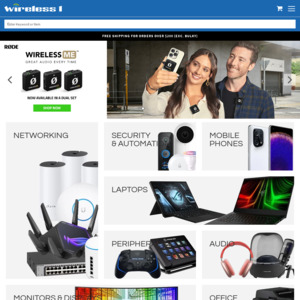
Will this work with FTTC NBN?