One of the best video players I've used. Plays videos that sometimes MX Player struggle to play. The free version has over 10M+ downloads.
※ KMPlayer Pro[paid version without ads]is a clean version. Other functions are the same as KMPlayer.
- Perfect support for all video formats including mkv, avi, mp4, mov, webm.
- Perfect support for all codec including hevc(h.265), vp9, h264, mpeg, aac, ac3, ogg.
- Perfect support for all subtitles and music files such as mp3.
- Complete video player with section repeat, playback speed, mirror mode, Google Cloud, URL playback, network play.
km video player function - High-quality playback: High-quality video playback from HD to 4K, UHD, Full HD.
- External storage: Automatically load all video and music files from an external storage device (such as an SD card).
- Network Playback: Play music and video on external network (DLNA, SMB/CIFS, FTP playback).
- URL playback: Play YouTube videos perfectly with URL input.
- Google Cloud: Play Google Cloud video perfectly.
- Codec Search: When there is no codec in my phone, automatic codec search function.
- Playback Speed: 0.1 ~ 4 speeds faster to adjust video playback speed.
- Section Repeat: Section Repeat Function for Language Learning.
- Mirror mode: Mirror mode that rotates 180 degrees left and right for dance practice
- Play music: Play all mp3 music files on smartphone.
- Mini-player: Pop-up play function that allows you to watch videos while you are doing other work.
Night Theme: Night mode with Night theme skin makes it easy to see video at night.
km player may have translation errors. We need your help to resolve this. Please send translation error of screenshots, registration information or App to "violet.seo@pandora.tv". Please become a volunteer for km player now.
Support type
- Video and music formats:
FLV, 3GP, M4V, MKV, TS, MPG, FLV, AVI, MOV, MP4, Subtitle format:
DVD, DVB, SSA/ASS Subtitle Track. SubStation Alpha(.ssa/.ass) with full styling.
SAMI(.smi) with ruby tag support. SubRip(.srt), MicroDVD(.sub/.txt), VobSub(.sub/.idx), SubViewer2.0(.sub), MPL2(.mpl/.txt), TMPlayer(.txt), Teletext, PJS(.pjs) , WebVTT(.vtt)Request Permission
We request storage, address book and phone rights. We not use these rights for any other purpose.KMPlayers are all of us. if you have an idea, we will focus on customer convenience. KMPlayer Android app developer contact is 'support.mobile@kmplayer.com'.
Team KM VIDEO & MUSIC PLAYER for Android APP -
![[Android] Free: KMPlayer Pro (Was $5.49) @ Google Play](https://files.ozbargain.com.au/n/69/446369.jpg?h=6b2f514d)

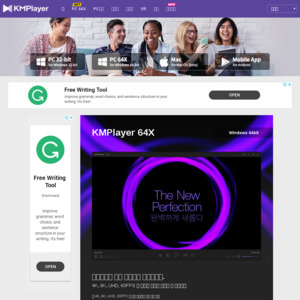
How is this compared to VLC player?