END OF FINANCIAL CLEARANCE SALE!!!
Intel Core i5-4570 3.2GHz
8GB/16GB DDR3 RAM
NEW 240GB / 480GB SSD with 3Years Manufacturer Warranty
Dual Layer DVD Burner
2 x Front USB3.0, 2 x Rear USB3.0
2 x Front USB2.0, 4 x Front USB2.0
Display Port + VGA
Windows 10 Pro 64-Bit
Alternative lower range
Dell 9010 SFF i5-3470
https://www.ebay.com.au/itm/Refurbished-Dell-Optiplex-9010-S…
Dell 990 SFF i5-2400
https://www.ebay.com.au/itm/Refurbished-Dell-Optiplex-990-Co…
https://www.ebay.com.au/itm/Refurbished-Dell-Optiplex-990-Co…?
![[Refurb] Dell OptiPlex 9020 SFF i5-4570 8GB/16GB RAM NEW 240GB/480GB SSD Win10Pro from $233.10 Delivered @ Melbourne-eStore eBay](https://files.ozbargain.com.au/n/48/462148.jpg?h=4aa87652)



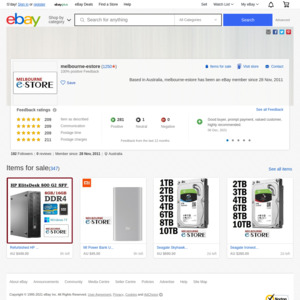
Title should be:
Refurbished Dell Optiplex 9020 SFF i5-4570 8GB
/16GBRAM NEW 240GB/480GBSSD Win10Pro $233.10 Delivered @ melbourne-estore eBay