A practical programming course for office workers, academics, and administrators who want to improve their productivity.
Rated 4.6. 173,176 students.
What you'll learn
- Automate tasks on their computer by writing simple Python programs.
- Write programs that can do text pattern recognition with "regular expressions".
*Programmatically generate and update Excel spreadsheets.- Parse PDFs and Word documents.
- Crawl web sites and pull information from online sources.
- Write programs that send out email notifications.
- Use Python's debugging tools to quickly figure out bugs in your code.
- Programmatically control the mouse and keyboard to click and type for you.

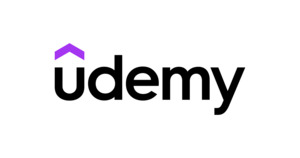
Thank you!