Dell OptiPlex 9020 Desktops with Core i5-4670 CPU
Configuration
CPU : Quad Core i5-4670 @3.4Ghz ( Gen 4)
RAM : 8GB DDR3
Storage : 240 Gb SSD ( brand new with 6 months warranty )
GPU : On board intel HD Graphics
Expansion Slots : 1 half height PCIe x16
1 half height PCIe x16 (wired x 4)
I/O Ports : 4 External USB 3.0 ports (2 front, 2 rear)
6 External USB 2.0 ports (2 front, 4 rear)
1 RJ-45;
1 Serial;
1 VGA;
2 DisplayPort;
2 Line-in (stereo/microphone),
2 Line-out
OS : Win 10 Pro loaded with Win 7 Pro COA affixed or Win 8.1 Pro Bios Embedded License
Price & Options with Coupon Code PYLON
8Gb/500 Gb HDD - $ 219.99 Delivered
8Gb/128Gb SSD + 320 Gb HDD - $ 251.99 Delivered
8Gb/240 Gb SSD - $ 311.99 Delivered
8Gb/240 Gb SSD +320 Gb HDD - $ 319.99 Delivered
Warranty: 3 months RTB warranty .
Condition Notes :
Pulled from working environments,
100% tested for functionality , Clean installation of Windows
Cleaned for external and internal Dust
May find some very minor usage marks on the exterior
If your are looking for budget Desktop which is ideal for basic computing for your parents or kids as well as Small and medium business then this is it.
Normally priced at $399, Get it for $319.99 with Promo Code PYLON this EOFY
![[Refurb] Dell OptiPlex 9020 SFF i5-4670, 8GB RAM, 240GB SSD Win10Pro $311.99 Delivered @ Bufferstock eBay](https://files.ozbargain.com.au/n/87/463387.jpg?h=1582b559)



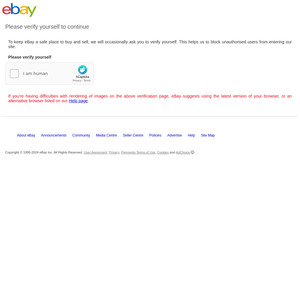
Cheaper to buy the 500GB HDD model for $219.99 and add your own 240GB SSD for $39.20
Total cost: $259.19