Volans Aluminium USB 3.1 Gen 2 (10Gbps) Type C to M.2 PCIe NVMe SSD Enclosure
This compact M.2 PCIe NVMe SSD enclosure lets you add highly portable data storage to any laptop or computer with a USB-C™ port – such as MacBook, Chromebook Pixel™, Dell™ XPS laptops, and many others. It turns your M.2 drive into a high-speed storage solution over a USB 3.1 Gen 2 connection, at up to 10Gbps throughput.
Features
Designed for M Key or B+M Key based on PCIe NVM Express (NVMe) M.2 SSDs only
Support USB Super-speed Gen2(10Gbps) / Super-speed Gen1(5Gbps)/High-speed(480Mbps)/Full-speed(12Mbps) operation.
Support windows 2000/XP/ VISTA /7/8/10, Mac10.x, Linux 2.4.2 and above
Supports M.2 modules in format 2280, 2260, 2242 and 2230, up to 2TB
Fits size: 30x22mm, 42x22mm, 60x22mm, 80x22mm
LED power/status indicators
Easy installation




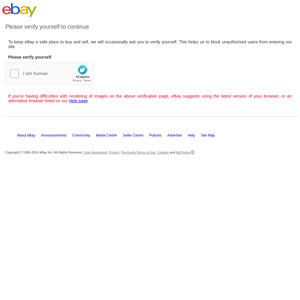
How is this one different to all the $16 - $20 generic ones on ebay that look almost identical?