An excellent keyboard replacement and it's now free on Amazon's free app every day cycle.
I paid for it and still find it an excellent keyboard; especially with the new X version.
You just need to set up an Amazon account as explained in the previous postings.
http://abtevrythng.blogspot.com/2011/03/how-to-use-amazon-ap…
Expires @ approximately 1600 AEST 22/07/2011


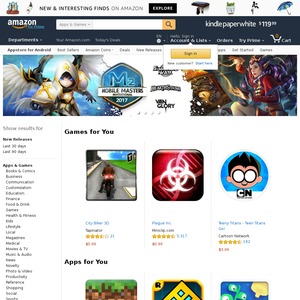

i use it, paid for it, worth the price, brilliant. should come standard with android really.