Looks like a useful app. Has synced all my flights from my emails. Would be useful to manage my travel.
Steps -
1) install the app. Link to Android in OP. iOS link
2) click through the app. DON'T accept the 14 day trial period.
3) click on the button on this page to relaunch the app with 12 months premium.
App in the Air is your personal travel assistant that keeps you up to date with your flight, from booking to landing. Designed for today’s frequent travelers, App in the Air’s flight tracking makes it easy to juggle multiple itineraries and loyalty programs with a streamlined interface and features that take the hassle out of flying.
App in the Air makes flying seamless:
• Tracks multiple itineraries, real-time status updates, airport tips, and in-airport navigation maps, flight profile with all your flights logged.
• Keeps track of the loyalty programs, frequent flyer miles amount changes, importing your flight history.
• Even better – the app works offline (gate changes and flight status updates are delivered via SMS requiring no data roaming).
• Automatic check-in. Sit back and relax, the rest is on us. Automatic check-in for 2 passengers: you can add the second passenger for automatic check-in and we will check you in together if it is possible.
• Network with fellow frequent flyers through our ‘nearby’ feature, connecting you with travelers in the airport at the same time as you
![[iOS, Android] Free - One Year Subscription to App in The Air (Was $43) @ Google Play/iTunes](https://files.ozbargain.com.au/n/68/505568.jpg?h=4c6f9f85)

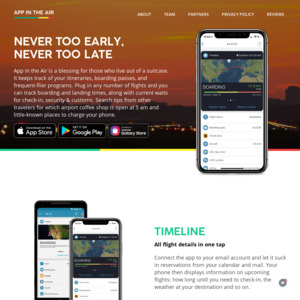
Doesn't Google already do this?