Greetings everyone, Piriform are offering a 1-year free license for the Pro version of their CCleaner app :)
Steps:
- Download and install the free version of the program from the official website
- Activate the Pro version in the Options >> About >> Upgrade to PRO menu
- Enter the following information:
- Name: COMPUTERBILD
- Code: P9WV-AFZU-4EW8-HAM9-QWHF
Click on register.
For Mac, go to Options >> About and follow the instructions.
Professional Features:
Inject instant speed into your machine by removing the unnecessary files taking up room on your hard drive. Clear out errors and broken settings to improve stability. Boost your browser and help protect your privacy by securely erasing tracking cookies and history.
Includes:
- Automatic software updates . Deprecated applications pose a security risk. They can have vulnerabilities that are quickly detected and spread among cybercriminals. CCleaner automatically updates programs installed on the system to close security holes before they are used by cybercriminals.
- Automatic and scheduled cleaning . Regularly cleans junk files to keep your computer running smoothly.
- Automatic privacy protection . Clears history and cookies when you are not using a web browser.
- Automatic updates. Windows and browsers are constantly evolving. CCleaner is regularly updated to support current versions of operating systems and programs.
So your PC stays clean without you having to do a thing!
- The license is valid until January 31, 2021.
- Designed for home use only (non-commercial).
- Free updates to new versions are available during the license term.
- At the end of the license, the program will automatically switch to the free version.
- Does not include free technical support.
As always, enjoy :)
![[PC/Mac] 1 Year Free CCleaner Professional License (Normally $24.95) @ Piriform](https://files.ozbargain.com.au/n/17/517017.jpg?h=b0be4f37)



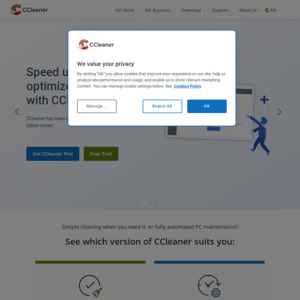
Thanks OP. I’ve only ever used the free version.