The latest OzB mouse of choice
30% Afterpay sale
Pick-up or +delivery
Logitech MX Master 3 $104.30 (Afterpay) Pick-up or + Delivery @ Bing Lee
Last edited 19/03/2020 - 15:18 by 3 other users
Related Stores
closed Comments

Anyone know if this is still available somewhere for a similar price? (bit more is fine)

Thanks, old SI, surprised that's still the best price search engine, after all these years!

Thanks OP - Picked one

The MX Master 2S is also $69.3 + Shipping, but not as cheap as the previous Good Guys deal.

Yeah that was a good price, probably what it should be at nowadays.
Got the 3 from this deal, happy with it around this price point.
This was the true deal back in 2018: https://www.ozbargain.com.au/node/396181
I got mine for ~$45 from JB because for some reason the salesperson was unwilling to match costco's $49 but was instead willing to match the receipt of an officeworks price beat on the Costco price…
Mouse is amazing, still going strong after nearly 2 years, would only look at upgrading when it eventually dies.

Maybe because you need a membership to show at costco

@nomadspartan: Not the case, as others in that thread were able to match Costco with JB, Harvey, OW etc. It was all just a matter of luck with who you spoke to try and match. I went to JB, HN, and OW but only JB eventually did it (but even then, at the OW pricebeat price which worked out even better for me). The internal JB price match policy is also to match Costco as long as its local stock as they'd rather get the sale, it's just unfortunate that not everyone at JB seems to follow it.

@Shekster: You're correct on how it's a matter of luck on who you speak with at JB…I've had some pretty bad luck getting them to price match receipts people have uploaded on Ozb.

Thanks, got one!

Anyone upgraded from a 2S? is it worth updating?

Yes/No. the Yes would be for the shape of your hands, smaller hands would suit this. The 3s has less palm space and has a higher peak where the thumb webbbing is. So for my hands it felt unconfortable after long use. New USBC is where its at if you have late devices.
No in that the new rachet isnt that much of a difference in real world use. Battery same. Buttons same. No silent buttons.

I loved my 2S but I just wasn't getting the battery life out of it any more, so upgraded (late February for $124; oh well) to the 3.
Reviews I've seen online are raving about the improvement in the scroll wheel. In my opinion, while I think it's a tad better (metal instead of plastic for one thing) it's incremental, not a leap forward, the 2S wheel was so good. I do prefer the positioning of the side buttons on the 3. The battery charge light, I don't know if the single light on the 3 is better than multiples on the 2S or not as I haven't had to recharge yet. It's in a more visible spot but will I notice it? Not sure. The software always let me know before the 2S was dead flat anyway. Everything else is pretty much the same, shape is not noticeable to my hands but might be to different sized hands, I can't say.
The MX Master 3 is an excellent mouse. Knowing what I know now and had my 2S battery not been playing up, I would not have made the upgrade.

I've heard that using afterpay has an affect on credit rating… is this true?

It would if you don’t make your repayments on time

Doesn't look like it. Although if you default I'm sure it will.
https://mozo.com.au/fintech/love-afterpay-here-are-the-traps…

Using it has an effect if you fail to meet your payments, generally with comprehensive credit reporting they can report missed payments beyond the 14 day grace period. I'm not sure if this applies with afterpay specifically but it generally does with other bills and financial commitments.

So tempting, usb c and they moved the back and forward buttons under the horizontal scroll wheel.
Too bad I just bought the 2s. Maybe when it's cheaper.
At that price i'd expect this mouse to produce toilet paper for me…

Bought this mouse, it's probably a 4 stars / 5 mouse.
The scrolling can take a bit of getting used to, sometimes, I don't realise that its still scrolling, go to ctrl click on my editor, and the font size goes all the way down/up. THough now that I've gotten used to it, I don't think I can go back to normal scrolling.
The horizontal scroll is quite insensitive to any real usage besides, well, horizontal scrolling.
The gesture slide thing is a cool addition, but I don't use it enough to consider it a selling point.

The scrolling can take a bit of getting used to, sometimes, I don't realise that its still scrolling, go to ctrl click on my editor, and the font size goes all the way down/up.
Have you installed the Logitech app for it? There are lots of customisation, including changing the scroll wheel from free-spinning to ratchet-style (like regular mice).
The gesture slide thing is a cool addition, but I don't use it enough to consider it a selling point.
I set mine as a single button only - to mute music.

Yeah I don't think I've used the gesture button once. I love that it has preset my buttons for certain programs which is convenient. I think I haven't used it to its full potential yet.

I use the gesture button in the original MX Master mode where it brings up the alt+tab menu if you just click it. It's great.

You don't need an app to change it from smooth scrolling to ratchet style - just press the button behind the scroll wheel. It toggles between ratchet/smooth.

Great mouse! Only issue I've had is that the scrolling wheel sometimes doesn't respond right away. So if I'm scrolling up, the responsiveness isn't immediate (not all the time though).
Aside from that, it's a beast.

That's odd, had 0 of such myself and I have had it for 2 months..maybe software.hhmmm

It might be that my abruptness in changing from scrolling down to up and vice versa takes a second to register.
I doubt it's software, but it's not enough of a reason to take it back and get it checked out.
I surprisingly enjoy the scrolling on my Anywhere 2S much more.

Can’t seem to find confirmation online, can it be used in wired-only mode?

Great mouse, great price! Dont forget Shopback.

Looks like it's gone

Watch out for Bing Lee stuff - I previously bought a Logitech G403 from them listed as "Brand New", and it was clearly used, with scratch marks and hand cheese on some of the buttons.
No issues with the return and getting an actual new one, but keep an eye out to make sure it's not used.
Lol. Yeah I bought a router and the wifi had already been setup. They heat wrap the boxes so it looks new but some are returns.

Looks like it was back in stock, just bought myself one and still says available to 'add to cart'

All gone again!

Better scroll wheel feel (less plasticky)
USB C
Forward/Back buttons in a different location
Bigger side scroll wheelAlso Logitech Flow (if upgrading from v1) - useful for using one mouse across multiple devices. I upgraded solely to use my mouse between a windows and mac

Anyone else here have an issue with the scroll wheel intermittently not registering scrolls?
I bought one of these shortly after release and had to return it because of the issue. Wondering if it was a firmware issue.

This user is facing the same issues:
https://twitter.com/nickwilmot/status/1240240431218274304?s=…
No problem with this mouse for me though.

Thanks. Not quite the same issue, mine issue was every so often one scroll would just completely not register then resume working again.
Also not sure why someone down voted me, seems like a relevant question.

This or the MX Vertical? I really love the neutral position of the vertical…

Still sitting on an unopened 2S from the last deal on here.
Hopefully this price will soon come down so I can buy another unnecessary item!

ScoMo says to stop hoarding mice. "I can’t be more blunt about it. Stop it."

I upgraded from the first gen to the send gen, then the third gen now. I own 5 Logictech MS mouses in total.
I think the first gen has some issues with the battery life and Bluetooth connection.
The second gen is much better, but still the scroll while is somewhat not as good as the third gen.
I am very happy with the third gen now.
Can’t seem to find confirmation online, can this one be used in a wired-only mode?
Looking to keep it plugged in on my gaming PC to charge / no wireless latency but then also use it wirelessly on my work laptop.

Have you tried messaging Logitech?




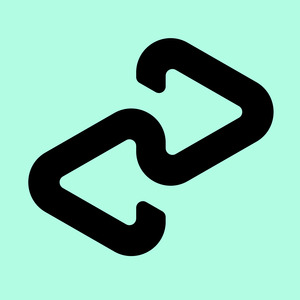
Cracking price!! Highly recommend this mouse, using it right now. It's excellent.