Cheapest price ever. Watch has very mixed reviews but at this price it might be worth it for those who want to have a play with Wear OS and have access to things like Google Pay.
Fossil Explorist Gen 4 Grey Smartwatch $127.50 Delivered (Was $469) @ Watch Station via eBay
Last edited 15/05/2020 - 15:55 by 1 other user
eBay Australia Referrals
Referee: $10 off 1st purchase.
Referrer: $10/$20/$30 off $100/$150/$250 Spend.
Related Stores
closed Comments
- 1
- 2

Received today, impressively fast delivery.

Received and will be looking into returning it this evening.
I knew it wouldn't be snappy, but my experience thus far has been that it's so underpowered that it's basically unusable.
Edit: it seems to have bursts where it is in fact usable. Might give it a few more hours before making up my mind.

From what I read it takes a few days for all the updates and everything to sort itself out, then turn off google assist and try.
In saying this, the watch is almost 2 years old.

Thanks man! I just came back to say that after a restart (settings > system > restart) it is more usable.
It's still trying to download the system update (failed the first time), so I'm hoping that helps too :)

Update complete. Restarted again and it's been good for an hour or so.
Might be keeping it :)

Got mine today - initial thoughts ..
Good:
- Left to charge and synced with phone - ran a few system updates.
- Very chunky\Weighty - looks nice
Not So good :
- needed to remove about three of the links in the watch strap - and the pins now just fall through the strap!
https://www.youtube.com/watch?v=BpzQBBKHyyM - seems laggy straight away (another update happening ..)

The sleeves keep the pins from sliding through. Did you put the sleeve in the link before putting the pin ?

Hi, what sleeves are you referring to? dont see anything else except a pin and a segment of strap

Usually all metal straps have a metal cylindrical sleeve inside the holes. The pins go into these sleeves so there's a snug fit and they don't fall out. They are really tiny and easy to loose if not careful. You can easily find them online or at a watch shop.

Took it to my local prouds this arvo and they charged me $5 to remove three links.

Loving the watch so far. Was expecting far less.
Really happy with the purchase, thanks OP.
Yeh feel is pretty good - looks awesome. Even laggness is ok once updated to latest firmware. Battery though is really bad. Ive had to charge mine a bit of a charge 4 times in the last 24hrs to keep me going.

Your battery would be worse during all the update and configs you've been doing. Check it in a weeks time to see if better.

I'm getting about 1.5-2 days with moderate use. I charge it when I go to bed, I take my watches off to sleep anyway so the battery life makes no difference if it lasted a week or day.
I've found a few third party watch stands online at AE for around $20 as well as a bunch of 3D print plans, will see how that goes. Would be nice to be able to hang it up on my bed side table and charge at the same time every night.

Watch looks good and feels like a proper watch. But really slow and annoying at times. Menu is slow to navigate and calls display on the screen after at least 3 rings.

I impulse bought this seeing it as a bargain but after reading about the dismal battery life and lags, I put it on Marketplace and ended up selling it for $220 without opening it. So ended up making a $92.50 profit :)
No, I'm not Broden.

love it so far, pretty okay after finishing the update, people told me they cant recognize it as a smart watch, which is good, first cheap Android wear everrrr

Heads up to remove all lag from the watch.
Enable Developer Mode
Open the watch's Settings.
Tap System > About.
Scroll to Build number and tap the build number seven times.
A dialog will appear confirming that you are now a developer.
Go back to settings and 'Developer Options' will now appear at the bottom.Turn off (will be set to 1x)
1. Windows animation scale.
2. Transition animation scale
3. Animator transition scaleThank me later. I can't believe the watch doesn't come stock with these settings turned off.
Can't stress how important it is to turn off those settings, trust me.
That's not really taking care of lag (delayed responses), it's just the speed of the transitions. But it can make some things feel zippier. You can do it on your Android phone too - everything does feel zippier. You can set it to 0.5x to still get the animations, just at double the speed.

It totally affects the lag. Apps would previously freeze and not respond at times. The watch would lag and the application would sometimes take 5-20 seconds to process a function or simply just not process at all.
With those settings turned off I get instant responses with no freezing what so ever every single time.
Those settings are impacting the CPU without a doubt.Honestly, it's like an entirely different watch now.
Give it a try.

I also had the same settings set after reading up prior to your post, and honestly seemed to help me also.
Not that it was ever really that bad for me, but the lists do seem to scroll quicker.
- 1
- 2




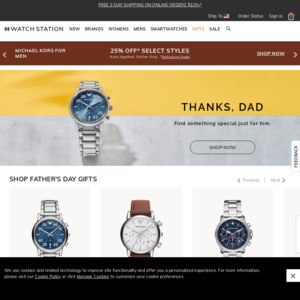
Mine was sent from NSW yesterday, saying onboard for delivery in QLD today. Crazy fast shipping Startrack/Auspost