Aqara Smart Temperature Humidity Sensor is compatible with most of the Zigbee hubs (Aqara, SmartThings, Conbee, CC2531, Nortek etc). Also compatible with Apple Homekit..
This is the lowest price every for this sensor. It sells for almost same price on AliExpress.



 CamelCamelCamel
CamelCamelCamel
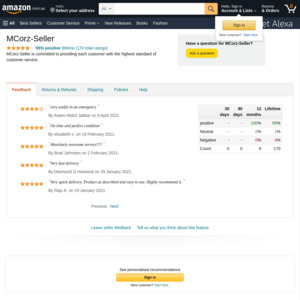
Needs the hub to work.
I think that's an important piece of information