Saw this, might be useful for someone?
As evidenced by the overwhelming crowds during past iPhone and iPad launches, it’s clear that our lives revolve around mobile. That’s why we’re happy to announce that we’re giving away 50 GB of free storage to anyone who uses a Box Personal account on an iOS device. That’s right, it’s 50 GB in the cloud completely free, forever. Your 50 GB of storage isn’t just limited to your mobile device – you get it anywhere you use your Box account, like on your laptop at home or your desktop at the office.
This promotion starts at midnight tonight and runs for only 50 days, so get your free space in the cloud by following these steps:
Visit the app store and download the Box app for your iPhone, iPad or iPod touch
Log in to your account or register for a new one directly from the app
Start sharing and collaborating in the cloud
(optional but recommended) Tell the world how you’ll use your 50 GB with the hashtag #Box50GB

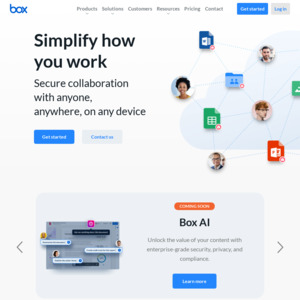
I've never seen the point of these things. We pay heaps for mobile data in Australia, and many users are so paranoid that they even switch WiFi OFF during the day.
What possible use is there to upload all your crap to a server on the offchance that you might use it one day? You've already got it on the phone, or on your computer anyway. Both can be easily accessible at all times.
Not disagreeing with the deal, but just cannot see the point.