I thought these were normally around $120+, but available for $99 delivered.
Details from the website:
Success starts at home with programs that work together smoothly. Easy-to-use tools help you express your ideas, solve problems, and simplify everyday projects-from creating schoolwork that stands out to managing home finances-with convenient ways to post and then access documents from virtually any PC. The Microsoft Office Home & Student 2010 suite includes Word 2010, Excel 2010, PowerPoint 2010, and OneNote 2010.
EDIT: removed the excessive text
Looks like it's expired, product no longer exist on the DSE website.
Mod: Deal is still available as of 01:32 20/10/2011. Removed expiry.
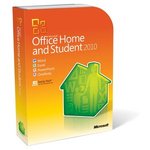

Open source lovers deploying in 5…4…3…2…1…