Reduced from $49 to $19.99, the code provides a further $7.99 off.
XSplit VCam offers cutting-edge background replacement, removal and blurring that's possible with any webcam and without the need for expensive green screens, complicated lighting setups, and tons of space. Easily open an app, add XSplit VCam as your camera source, and replace, remove, or blur your background.
This tool works with streaming apps such as Open Broadcaster Software (OBS), Steamlabs, and XSplit. Perfect for podcasts, vlogs, talk shows, or other video projects. XSplit VCam also works with all major video chat applications and conferencing solutions so you can use it for remote work, virtual interviews, meetings, or teaching.


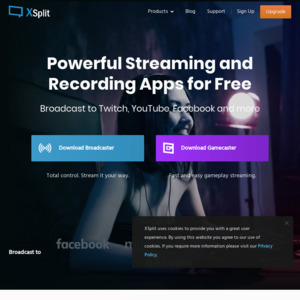
Im looking at getting this just to blur my background. I am currently using Cyberlink Perfect cam, but it lacks a lot of features to control things like brightness, white balance, contrast, etc.
Would this work ok just for that, or are there other better solutions around?
Also, it says lifetime subscription, do i need to be online for this to always work? Or is it just a common license key?
EDIT: downloaded it in trial mode. Yes, you need to login for the watermark to disappear, so must be online. Works good for removing the background, but kind of the same performance than Cyberlink PerfectCam. You do get access to MORE customisation of the video and even the background, but i wouldn't pay more than $10 for this atm.