Wavlink Dual 4K@60Hz DisplayPort/HDMI Thunderbolt Mini Dock with USB 3.0 and Gigabit Ethernet Portable, Bus Powered, 40Gbs, Dual 4K Display Adapter with 2 x DP to HDMI Adapter for MacOS and Windows Only AUD139.99
WAVLINK Dual 4K@60Hz DisplayPort/HDMI Thunderbolt 3 Mini Dock $139.99 (Was $199.99) Delivered @ Wavlink via Amazon AU
Last edited 06/01/2021 - 19:31 by 1 other user
 CamelCamelCamel.
CamelCamelCamel.Related Stores
closed Comments

Do you know if this device is going to work plugged to a USB-C port that isn't Thunderbolt?
All Mac's USB-C ports are Thunderbolt, by the way.

Thunderbolt 3 incorporates (10Gbps) USB 3.1 Gen 2 (aka. USB 3.2 Gen 2 x 1), so, theoretically, it should be able to do 1x 4K@60Hz via USB Alternate Mode. Whether this gadget does is anyone's guess since it's not specified for this purpose.

Except that the new Mac M1 are USB4…

USB 4 incorporates Thunderbolt 3. However, Thunderbolt 4 exceeds USB 4 by enforcing minimums on Thunderbolt 3.

@AlexF: Gotta love what USBIF did with USB3.1/C. Intel tried to fix it with TB3, but didn't quite get it right. TB4 finally has.
USC C - zero guarantee what you'll get on this plug. May support lots, may be boring usb1.1! Unless you read a manual, it's pot luck. Great connector, useless spec.
USB 3/Alt Mode/PD - good bits/specs, but you never know what a port will support. Could do them all, may charge, may not. Will generally (not always) do some level of display. Generally good, but a bit of a crap shoot on external docks still.
TB3 - fairly reliable (finally!) spec. Will always do some fairly decent level of display. Will always have enough bandwidth for common peripherals (not always enough for fancy stuff like eGPU). Can be trusted to do a basic one cable dock fairly reliably. USB4 includes TB3, not sure if it's mandatory however.
TB4 - Really it's "TB3 Complete". It's not faster than the TB3 spec, but it basically makes EVERYTHING mandatory. Mandates a properly fast speed, enforces USB charging and wake, full pcie lanes, dual 4k displays,etc. There is essentially nothing left to chance with the TB4 spec. Everything will just work.

TB4 - Really it's "TB3 Complete".. Everything will just work.
sign of a mature technology. Practically, though, short (0.8m) TB3 cables was a major inconvenience.

@incipient: They lost the plot. When Universal serial bus is not universal, you know you have a problem.
Weak standards = poo.

@incipient: Aside from eGPU and daisy-chaining there isn't a massive amount benefit from USB alt-mode with DP1.4 vs TB. You can still get one cable to rule them all with dual 4k60hz screens. I've had both and they're practically the same as long as you work out the confusion lol which is the main benefit of TB3 'it just works' (and you don't need eGPU or daisy-chain peripherals which would be 99% of people).
Also I've had machines before that were TB3 but DP1.2 via USB alt-mode so they could drive dual 4k with TB3, but only dual 1080p with USB-C.

@bender000: Haha exactly. A fully spec'ed up USB setup CAN be good - if the stars align. However I think some prayer is still involved haha. But yes, that's mostly my point, USB can do it, but you never know…which consumers don't want, vendors don't support or won't debug. TB adds that level of 'it just works' that makes a "powerful spec" (USB) into a "practical spec" (TB).

@AlexF: Not always…
TB3 is certified to be minimum 40Gbps.
USB-4 is 20-40Gbps.
Mac USB-4 however are configured for 40Gbps.
This whole certification is confusing just because Mac decided not to use Intel then they went with USB4 and Intel probably let the standard become open standard because they are offering TB4 on 11th gen processors…

It MAY work, if the Dock is smart enough to fall back to usb 3, however you won't get the same display outputs. If you don't have a TB3 port, just get a USB3 hub instead. They're a lot cheaper too!

- MAC is equipped with M1 chip, so TB3 docking/adapter is affected, only single display (Plugable test)
Does it mean Mac with M1 chip only support one display output through this hub?

M1 Mac Air and Pro only support one monitor. Apple recommends Pro Display XDR.

yes

Note that while these work with MacOS, I was not able adjust scaling. Without able to adjust scaling these are not very usable. You could reduce the resolution of target monitor but that defeats the purpose IMO.

You can adjust scaling. System Preferences-Displays-Display-Scaled-Underscan

Will it support duel 4K@60 Hz for Dell Inspiron 2-in-1 7000(7506) 15.6 inch? This 2-in-1 has Thunderbolt 4.

yes, it supports.




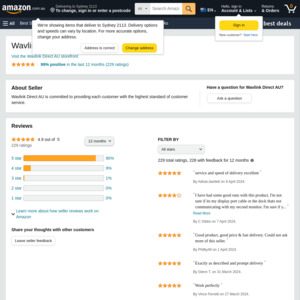
Worth stressing - only some USB-C sockets are Thunderbolt 3.