A popular entry-level 3D printer. Ebay is showing limited stock.
Arty.R pointed out that the Ender 3 Pro can be purchased for $243 using this deal: https://www.ozbargain.com.au/node/596627. I tried it and it actually cost me $235.99.
Printing size of all 3 models: 220 x 220 x 250mm
No auto-levelling of the bed. For this, consider a more expensive model ~$500.
Not direct drive. Direct drive is better for printing TPU which is a flexible filament.
Benefits of Pro over the standard Ender 3:
* Sturdier extrusion for Y-axis base. Improves overall stability of printing surface.
* A Meanwell brand power supply. Thinner, quieter and all-around better.
* Fan relocated to make it less susceptible to falling bits of filament.
* Removable, flexible, textured magnetic printing bed makes it easier to remove prints and gives better print adhesion.
Benefits of V2 over the Pro model:
* Silent motherboard.
* Glass tempered bed.
* 4.3 inch HD color screen (not touch)
* Knob for adjusting belt tension.




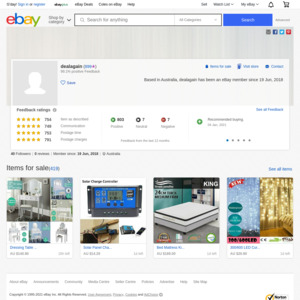
Ahahahahaha no. Anyone who knows anything about printing knows they can not run for that long without some sort of issue.