This is a compact NUC-style computer that comes preinstalled with ChromeOS, includes a webcam according to the Asus page mini keyboard remote, has HDMI and DP out, Bluetooth 4.0, M.2 2242 SATA slot with a preinstalled 16GB SSD (it's ChromeOS after all), and slotted 4GB RAM that's upgradeable.
The lower power consumption and quiet fan levels make them great for things like Home Assistant, CCTV DVRs, HTPCs, an entry-level Plex server, VPN server, Asterisk/3CX, etc.
You can install Windows 10 or Ubuntu and Plex. There are just a few steps to follow to unlock the flash first.
The i7-5500U is not the most powerful nowadays but it'd be quicker than the Celeron CPUs you'd find in barebones NUCs at this price range.
If you're actually planning on using ChromeOS on it, do note that official support ends in June. You'd want to install a ChromeOS distro like CloudReady (which is by the official ChromeOS team).
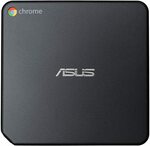


 CamelCamelCamel
CamelCamelCamel

I don't think this has the webcam or speaker, that seems to be some other package deal.