Free delivery with Amazon Prime. If you haven't yet joined Amazon Prime, start a 30-day free trial 【here】
If you don't have Amazon Prime, delivery is free with orders over $39 (Note: $39 is the price before discount)
Ship from AU warehouse, GST included, and AMAZON fast free delivery.
Pls get and checkout with Coupon on the Amazon page
————————————————————————————
| MODEL | Single Monitor Mount【BUY NOW】 | Dual Monitor Mount【BUY NOW】 | Gas Spring Monitor Arm【BUY NOW】 |
|---|---|---|---|
| Price | $26.92 |
$37.39 |
$39.93 |
| Desk thickness | 10-85mm | 10-85mm | 10-80mm |
| Installation | C-clamp / Grommet | C-clamp / Grommet | C-clamp / Grommet |
| Arm Lenth | 110mm (None extended) | 424mm(3 joints)*2 | 160mm + Min 225mm/ Max 290mm |
| Monitor Size Fit | Max 32''(limited by monitor weight) | Max 32''(limited by monitor weight) | Max 32''(limited by monitor weight) |
| Support Max Load (Best Experience as 80% Load) | 10Kg | 10Kg | 9Kg |
| VESA Compliance | 75-75mm,100-100mm | 75-75mm,100-100mm | 75-75mm,100-100mm |
| Upright lift distance | 40cm (limited by monitor size) | 40cm (limited by monitor size) | 25cm (limited by monitor size) |
| Rotation | 360° | 360° | 360° |
| Tilt | ±45° | ±45° | ±90° |
| Swivel | ±90° | ±90° | -45° / 90° |
—————————————————————————————————————————-
2 MOUNTING OPTIONS: This dual monitor stand comes with C-clamp and grommet base, you can choose the suitable one for your desk. Option A: C-clamp (for desk thickness 10-80mm). Option B: grommet base (for desk thickness 105mm, hole diameter 10-78mm).
SAVE SPACE & CABLE MANAGEMENT: Our monitor mount arm supports two monitors in just one solid base. The wire clip of design to keep cables organized. Elevated monitor VESA mount can free up your desk, save space and tidy.
EASY INSTALLATION: The VESA monitor arm Includes all related accessories and a manual. A removable VESA plate makes it simple to attach or remove your monitor. The installation can be completed in 10 minutes. If you have any to ask product or installation questions, please feel free to contact our friendly customer service team.
————————————————————————————
FAQ: Difference between nonrecessed and recessed VESA Mount
Non recessed - the mounting plate is flush/flat with the monitor.
Recessed - the mounting plate often clips into the monitor. It dips/sinks into the monitor by ~1 centimeter.
Images of difference: https://imgur.com/a/40QRzK3
Please note: Our Mount or ARM may also work on recessed monitors but only if the VESA mount size fits the square hole in your monitor. If unsure, leave a comment
————————————————————————————
【$126.49 $229.99】HEYMIX Ergonomic Computer Standing Desk
- HEYMIX Sit Stand Computer Desk: Ergonomic design & high-quality structure. Keep your office experience comfortable.
- Easy Adjustable Height Function: High quality gas spring pump structure guarantees a stable and smooth lift from 12cm to 49cm.
- More Space More Efficient: Desktop measures 80cm x 40cm & the 30cm x 79.5cm keyboard tray maximizes space.
- Simple Assembly: Installation is simple about three min. And the instructions are very detailed.
- HEYMIX Guaranteed- Sturdy, high-grade steel design is backed by a 3-year guaranteed and friendly tech support to help with any questions or concerns.
————————————————————————————
NEW ARRIVAL【$169.99 $279.99】AUSELECT Ergonomic Office Gaming Chair Red
NEW ARRIVAL【$159.99 $259.99】AUSELECT Ergonomic Office Gaming Chair Blue
NEW ARRIVAL【$179.99 $259.99】AUSELECT Ergonomic Office Gaming Chair Black
- 2021 New Design: AUSELECT PC Chair features a car-seat style design, which include thigh support side bolsters, along with waist and shoulder pads that resemble a racing seat.
- Better Experience & Purchase with Gift Gaming Mouse Pad: Our gaming racing chair is dedicated to make the gaming chair with racing style for pro gamers. Sitting on AUSELECT gaming chair and improve your gaming experience with comfy! We aslo send a free gift in each pack big gaming mouse pad which make your purchasing more vaulable.
- Perfect for Gaming: AUSELECT gaming chair were dedicated to make the best gaming chair for pro gamers. Choose us, and improve your gaming experience
Selected Material: Breathable Skin friendly and wear-resisting PU leather for years of use, high quality filler bring better feelings. - Multi-Function Using: 360 Degree Swivel and omni-directional Wheels. 90 - 135 degree adjustable backrest. Height-adjustable gas spring cylinder. All of these practical mechanisms are very easy to control and adjust.
- Quick Installation: We provided detailed and easy-to-understand installation instructions and presented the necessary installation tools. Enable everyone to quickly assemble into a gaming chair.
- High Capacity & Durable Structure: This High-back chair is constructed of Integrated thickened frame, durable star base, solid rolling casters and SGS-certified gas cylinder. Recommend for office use for customers under 200kg.
————————————————————————————
AUSELECT AMAZON STORE
The best price every day, Good performance, Fast delivery & Easy return via Amazon service. There is nothing to worry about.VIEW STORE FOR MORE
- Best price in Amazon AU
- Amazon AU STOCK
- Free postage via Amazon Prime
- Any problem easy return in 30 days & full money back, 60 Days free replacement
If have any questions or any problem with products, Pls leave a message to me or contact us by Email, support@auselect.com.au. We will reply in 24 hours.



 CamelCamelCamel
CamelCamelCamel
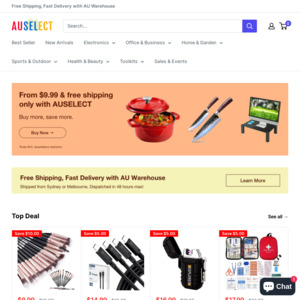
Any deals on triple monitor mounts?