Were clearing out some old stock.
These are similar/identical to the Yale Assure Smart Lock which retail for over $300 & should be a straight swap for a door with a deadbolt already installed.
At this price its cheaper than a locksmith callout on a drunken night out!
Please note these are new however old stock, sealed and requires a ZigBee hub to operate with internet. (We successfully run this on a $24 eBay ZigBee hub)
Using the coupon PLUSFL15 brings this down to $109.65 shipped (Note coupon expires 28/04/21)
Don't forget to use your Shopback/Cashrewards
Also have this going if interested:
4x Smart Plugs $50.15 Delivered https://www.ebay.com.au/itm/174748956512
![[eBay Plus] Lockwood T-Lock Digital Smart Deadbolt Lock $109.65 Delivered @ Sellit1212 eBay](https://files.ozbargain.com.au/n/65/619865.jpg?h=bfba5cc9)



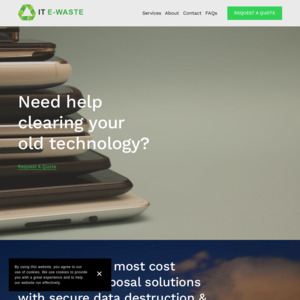
Drop me a line wholesaleapples@live.com