Ubiquiti UniFi Wi-Fi 6 Lite Dual Band AP 2x2 high-efficency Wi-Fi 6, 2.4GHz @ 300Mbps & 5GHz @ 1.2Gbps
No POE Injector Included
[eBay Plus] Ubiquiti Unifi U6-LITE AP $160.20 Delivered @ Digilifeonline eBay
Last edited 21/05/2021 - 19:58 by 1 other user
Related Stores
closed Comments

Yes you are correct - this and the Nano both have the Mediatek chip. I havent experienced any of the issues listed around the Nano. When they 1st came out I replaced 3 AC Pro's with 3 U6-lites in my house to test them out. I found less IoT device issues (I run an IoT SSID on its own VLAN) and better 5ghz range - YMMV - if you are concerned wait for the Wifi 6 Pros to come out w the Broadcom chip but expect to pay nearly double this

The Pro will be over 2x the Lite price. The 6 LR is already in the $300 range.
If you have good timing you can get the 6 Pro via the USA early access store. You will need need use a shipping forwarder. Worked out at $235 AUD each.

On this it will permanently region locked to USA (show a yellow triangle old ui, or blue new ui) and there will be a few channels you cannot use. They're not channels I use so it didnt bother me.

@Cadal: Yeah I see that regards the channels. I had to select region as US in the controler software. Some channels are selectable but AU devices can't connect. I used an AMCA table to see what channels are allowed for use. Found some suitable that don't conflict with neighbours.
I was using a US Retail AC-Pro before this and it had a similar issue, but it would just be a warning. The 6 Pro if selected outside of USA seem to stop broadcast and have the region lock warning.

I've been running one in my house (latest firmware) and two at another property in mesh (latest firmware too), solid uptime and no issues to date. What exactly are the issues?

Nano users have reported packet loss, machines disassociating from nearby APs and roaming onto distant ones - I am not sure what controllers are being used - I am using a UDM-Pro and dont suffer any of this

I'm running a UDM-Pro for my single U6-Lite as well and haven't experienced packet loss neither have the mesh that are running off a Aruba switch from a USG. Think it may be edge cases or just mountains out of mole hills.

U6 Lite uses Mediatek. The Mediatek problems were with a Unifi AP from years ago.

We have one.
It just works.

I tried to order from W1 yesterday and they cancelled my order - so not sure how they can sell on eBay on not fulfill orders on their site?

Listed as out is stock on their website so you might be right.
Would have been good to know before ordering, not sure what they will do.

Also not sure what happens with a cancellation and a gift card.

Good price. I paid $20 more a few months back. It's been rock solid since. (Edgerouter + Cloud Key 2)

Did you connect this Unifi to eth4 (passive POE) of EdgerouterX?

Yes, it's connected to the router, but the EdgeRouter X SFP doesn't support 48V POE (802.3af). Had to buy a separate power supply.

Nerd game is strong in the Ozb community, love it.

Moving into a new house in the coming months and thinking about doing the network properly. Always buy a popular modem/router and end up having issues with it. Thinking this time around I will get a USG with a POE+ switch and one of these bad boys to get me started. Is this the preferred way to do it? Never done anything like this before.

USG will be sufficient if you have 100mb/s or less connection - however it is getting pretty long in the tooth. UDM can be had for ~$380 and is good for up to GB connection + has a built in AP (I believe the AP is equivalent to a Nano not wifi 6 tho) - if you get USG you will need to setup a controller on a PC or NAS - I got a UDM Pro ~$520 has 8 port switch, dual WAN 3.5" HDD slot - so I could get all Wifi 6 gear

Yeah I only have a 100mbps connection but I would like the option to upgrade in future if the prices go down so I appreciate this advice. Any idea of the range of the UDM? I was looking into it but couldn't find any info on it. It's quite a large 2 story 5 bedroom house so not sure if it's enough. Was also looking at the alien 🤔 the UDM pro might be a bit big for my needs to be honest. It does sound nice though.

Do you have ethernet to the 2nd floor or the other end of the building? Whilst you may get 2.4ghz throughout the house with a UDM, if you want strong 5ghz then I would suggest that you would need at least one extra for upstairs, or you could run 2 downstairs - one at either end of the building - this depends on the design/construction (how much interference) and where the internet comes into the house. The good thing is you can just keep adding - although in my experience you want to run the least number of AP's possible.
If possible avoid wireless meshing as it increases ping time - which gives a little pause when loading videos/web pages.
Also consider your other options (perhaps TP-Link X-60 2 pack for about $375 - you can add to this if required - NB I have no exp w this) - a domestic mesh kit may be sufficient for your needs - the Unifi gear has interesting reporting and is well featured for the $ but is more than most need. If you do get a domestic kit try to keep all the AP's on a cable.
@theprodjuicer: Thanks for the reply. So I haven't moved into the place yet but just went and inspected it again and the previous owner showed me the cat 5e patch panel, wasn't entirely sure there was a wired network in place so was very happy about this. The one problem he said was, that the house is double brick with concrete walls. He said wifi reception wasn't the best. I really want to do it right the first time and not have to worry. Thats why I am thinking of using ubiquity.
After seeing the patch panel (will be my first time using one) I am thinking a UDM pro might be the way to go if it fits in the cupboard. I really like the idea of having a wired router and having the flexibility to put APs where I need them. What would your recommendation be in this situation?
@drinkin-beer: The patch panel (I am assuming with a standard 19" network rack) will suit the UDM Pro, & if you want to do this right then having the modular capablilty to add or upgrade AP's is great - Wifi 6 is a superior technology - so get the Pro.
It sounds like you will need to experiment with numbers of AP's - you will need at least 2 maybe 4 - experimenting with the placement dependant on the building layout and construction is the only way to go.
The Unifi Controller is pretty but a little busy (there are plenty of things to google!) however the wizard is easy to get started. If you have a PPPoE (eg TPG NBN) connection its best to activate the UDM/UDMPro on a DHCP connection (eg the ISP supplied modem) and then enter the Auth deets before plugging in a bridged modem.
I suggest turning off Auto-Optimise Network - at least until you get a baseline for how the network performs without it turned on - it does things like speed limit connections to 80% of max bandwidth and stuff that can confuse the situation.
If you end up with 4 APs it will be neater to get one of these and run the AP's off POE so you dont have loads of injectors cluttering things
https://www.scorptec.com.au/product/networking/switches/6360…
Let me know how you go!
@theprodjuicer: Ok great! thanks for the advice. Still got a couple of months till settlement so gives me a chance to find a good deal on UDM pro and probably two U6 APs to begin with and see how it goes. As for the initial connection, it's HFC so will that require and special steps to begin with like you stated?

@drinkin-beer: If you go w Aussie (recommeded) then HFC connection will be DHCP so no need for extra steps

@theprodjuicer: I think I will stick with my current ISP (mate) because the price is too good. Its $79/month for 100/20 with static IP included. I have also been quite happy with their service. I contacted them to confirm though and they are definitely PPPoE so will need to do the extra steps. Thanks for the heads up, I would have not know anything about this otherwise.

@theprodjuicer: Hi mate, sorry to bother you again I wasn't sure who I could ask for advice. I am really liking the idea of the UDM Pro and have decided I definitely want to go down this route. My only problem is that the patch panel is located inside a small cupboard and I worry that the UDM Pro won't fit inside. I am actually not sure of the size of the panel having only seen it briefly but it is built into the cupboard directly. Having no way to actually test this until I move in and I can measure the cupboard dimensions, I am trying to come up with a contingency plan. My first solution is to change the orientation of the UDM Pro so that it will fit inside the cupboard (vertical) and mount it inside somehow. My less preferred solution (this might be silly I have no idea) is to locate the UDM pro (and NBN NTD if possible) in another room. My idea is to have either just the UDM or both it and the NTD in another room and run them to the RJ45 connections on the wall and out of the patch panel into a switch (inside the cupboard) which can then be patched back into the patch panel for distribution around the house. Is this even possible? also sorry about the essay, I just wanted to make my situation as clear as possible.

@Twix: Yeah I have made sure they know to leave it there when they go, especially important because I read that NBN are not installing/supplying new units at the moment due to chip shortages. Would be screwed without it lol.

@drinkin-beer: The nbn NTD shortage is over. There is a new problem with HFC orders and the nbn app.

I picked up a couple from https://www.ebay.com.au/itm/284138137917 [as well as an in-wall version, and a $42 Tenda POE+ switch]. Finally!, as I've been looking at unifi for a while now.
$158 with the PLUSCC1 code.
![[eBay Plus] Ubiquiti Unifi U6-LITE AP $160.20 Delivered @ Digilifeonline eBay](https://files.ozbargain.com.au/n/15/624915.jpg?h=5ba9df44)



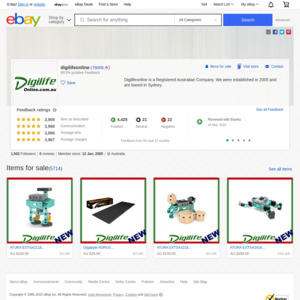
This model has the mediatek chip right? I recall reading that there was issues with it. Anyone able to give any feedback