Standard procedure , we have more Optiplexs , go buy some they are great office PCs.
The Optiplex 9020 is an affordable desktop, Great for your work and studies
• CPU - Intel Core i5 4570
• Ram - 8gb ddr3 ( Optional upgrades available)
• Hard Drive - 128gb SSD - High quality brand from Samsung, gigabyte, western digital, Kingston (optional upgrades available)
• Graphics - Intel HD Graphics 4600
• Connectivity - Headphone Jack + Mic Jack, 4 x USB 3.0, 2 x USB 2.0,2 x display port 1x vga
• Optical Drive - Yes
• Network - Ethernet
• Operating System - Windows 10 Pro
extras
-Power cable-Vga Cable
We also have a selection of Cheap peripherals including Keyboards and mice
https://fusetechau.com.au/collections/keyboards
RGB mouse pad for +10 efficiency
https://fusetechau.com.au/collections/accessories
We Also have some ultra budget Gaming PCs!!!!!!!!!!
https://fusetechau.com.au/collections/gaming-pcs-1/products/…
Something with a tad more oomph
https://fusetechau.com.au/collections/intel-gaming-system/pr…
Warranty - 3 months warranty
AND GUESS WHAT, IT COMES WITH A BONUS POWER CABLE!!!!!!!!!!!!!!!!!!!!!!!!
![[Refurb] Dell Optiplex 9020 SFF, Intel Core i5 4570 3.20GHz, 8GB RAM, 128GB SSD $169.99 + Delivery @ FuseTechAu](https://files.ozbargain.com.au/n/92/642392.jpg?h=81a5b5c0)
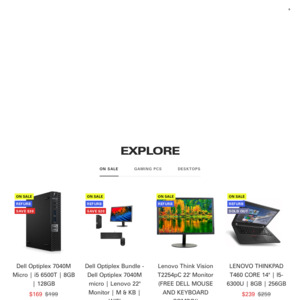
Good price.
Do you have the cute USFF ones?