Credit goes to @stevednj48 and @Bargainaholic for bringing this one to my attention.
To receive the free item(s):
Add all products described in the promotion to your shopping cart in one of two ways:
Using the Add both to cart button near the promotion description, OR
Using the Add to shopping cart button on each respective product page.Promotional offer must be redeemed through the shopping cart and does not apply to orders placed with 1-Click.



 CamelCamelCamel
CamelCamelCamel
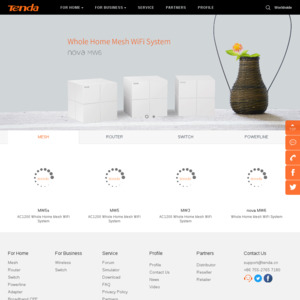
Does one of them enact as a hub for all the rest of them? Or can you use them separately?