Cleanshot X is a screenshot capture and annotation tool for macOS. I use it multiple times per day.
From the website:
Give your friends the superpower of productivity!
We are sure you know someone who could benefit from a great screen capture tool. Show your friends that you care by giving them CleanShot.For every gift purchased we will plant a tree.
After completing the purchase, you will get a link that you can deliver to your friend.
I don't know if you can gift a copy to yourself with the same email address.
![[macOS] Gift Your Friend/Yourself CleanShot X (1 Mac Licence) US$20.30/ ~A$28.60 (Was US$29/ ~A$40.80) @ CleanShot](https://files.ozbargain.com.au/n/38/671738.jpg?h=58e91001)
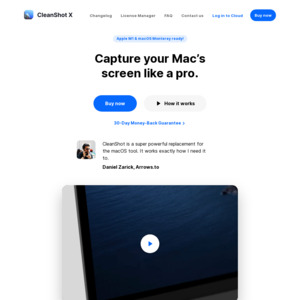
doesnt macOS also have a shortcut key like windows' windows key+shift+S