Been looking at eReaders for a while and noticed the Kobo Libra 2 has been discounted. RRP a bit inflated as can be had at other places around $279.99
Also in white $254.26
https://www.pbtech.com/au/product/TABKOB85403/Kobo-Libra-2-2…
The next-generation Kobo Libra 2 is the embodiment of your reading style. With more storage, a faster E Ink screen, and Bluetooth® wireless technology so you can listen to Kobo Audiobooks*, Kobo Libra 2 is an integral part of your rich reading life. Packed with features and personality-and 32GB of storage for all of your eBooks-Kobo Libra 2 was made to do more. An ergonomic design keeps your reading life on hand-and page turn buttons keep the story going while you sip your coffee, stir your signature pasta sauce, or nurse your newborn-so you can read on and on, no matter what. Personalize your Kobo Libra 2 by choosing between black and white and eye-catching SleepCover colours. We made Kobo Libra 2 with your passion for reading, and your life, in mind. Your eReader, your story.
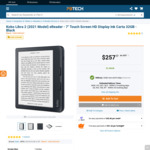

Nice to see an ereader with actual physical page buttons again, still using my PRS-T3 for that reason.