Enjoy :)
You can scan documents,books,ID cards,photos,reports,receipts or anything with the "Document Scanner" app.
Main features:
- Organize your all pdf files.
- Scan document and apply filters.
- You can crop the document page.
- Scan ID cards.
- Adjust brightness,contrast,saturation,exposure for PDF document.
- Sign the PDF pages.
- Scan OCR.
- Convert image to text.
- Create PDF with QR code scanner.
- Generate QR codes.
- Save and share PDF documents.
![[Android] $0 Document Scanner - Scan PDF (Was $3.99) @ Google Play](https://files.ozbargain.com.au/n/83/696083.jpg?h=4f1b281d)

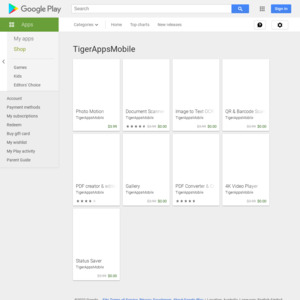
The adobe scanner works best these days, also free.